Entries in Trademark Registration (7)
Fox Business Article Highlights Trademark Issues for Small Businesses
Fox Business had a good idea. Last week it published an article focusing on trademark and copyright issues that small business owners should consider.
I contributed a few quotes discussing the advantages — but no strict need for — obtaining a federal registration for a small business’ brand. The fact is, trademark rights are automatic in the States. But for companies that often sell across state lines — particularly on the Internet — registering a trademark with the U.S. Patent and Trademark Office expands those rights throughout the United States.
Having said that, I’d again like to plug the benefits of state trademark registration for small businesses that are fairly local in nature. If you’re a restaurant in Seattle and don’t care if a restaurant in Miami has the same name, a Washington State registration may be all you want. And getting one is a lot quicker and cheaper than applying for a federal registration.
As for copyright protection, it’s a no-brainer for a small business to protect its core product offerings if they’re “fixed in a tangible medium” (e.g., software if the company develops smart-phone apps). But it also makes sense for a small business to consider registering its Web site content if it does a lot of business on the Web. Registering such content (including original text, photos, and other content, as well as the underlying HTML code) before an infringer copies your work gives you the ability to elect statutory damages (rather than the sometimes onerous chore of proving actual monetary loss suffered) and seek attorney’s fees. That’s a good advantage, which helps with enforcement efforts against copycats.
Patent and Trademark Office Offers Excellent Trademark Resources
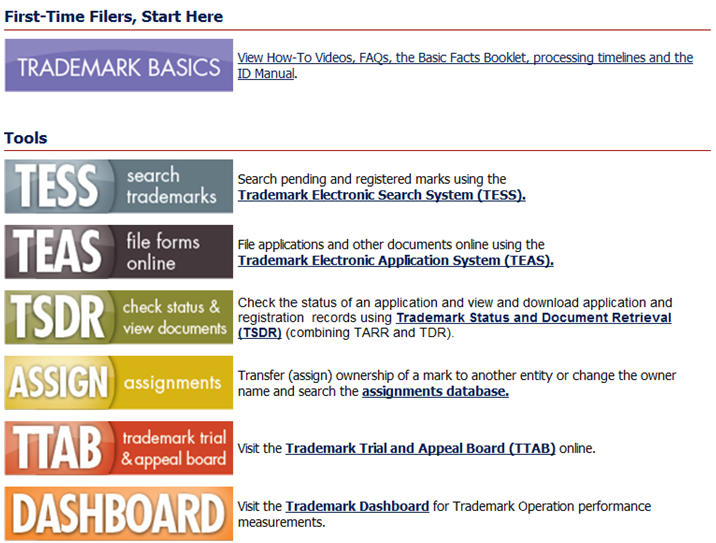 Screen shot from the U.S. Patent and Trademark Office’s Web site
Screen shot from the U.S. Patent and Trademark Office’s Web site
The PTO has some excellent resources for learning about trademark law. Videos, even. They’re all free and are collected here.
My favorite tool is the Trademark Electronic Search System (TESS) database. I use it constantly. It’s accessible here.
Click the “Basic Word Mark Search (New User)” hyperlink, click the “Live” radio button, type the desired trademark into the search box, and click the “Submit Query” button. The results will give you hyperlinks to all pending trademark applications and registrations in the PTO’s system. The hyperlinked pages provide basic information about each trademark — the owner, the associated goods and services, the application date, etc. And best of all, you can drill down further from that page by clicking the blue “TDR” button, which provides links to the various documents in the application file — from application to registration certificate. It’s an invaluable tool that I use every day.
The database has its limitations. For example, it doesn’t provide information about a party’s use of the trademark, and you must include confusingly similar trademarks in your search for the results to be meaningful. But it’s a heck of a resource that shouldn’t be limited to trademark attorneys. Anyone can use it, and they should.